Report an issue
The simplest way to contribute is to report issues you may encounter while using Tezos or its related platforms.
The first step is to find out the repository of the platform you encountered the issue on. All developments on Tezos are open source so there will always be a public repository associated with the platform, either on Github, Gitlab, Bitbucket or so on.
For instance, if you encounter an issue with the Tezos core protocol, please refer to gitlab.com/tezos/tezos.
If you find a mistake on OpenTezos, refer to gitlab.com/tezos-paris-hub/opentezos.
If you see an issue on OpenMinter, refer to github.com/tqtezos/minter.
Once you are on the repository, click the issues tab. Use the search field to make sure there isn't already an open issue on the subject. If there is none, open a new issue and enter a title and description explaining the problem with as much detail as possible. The repository maintainers will then be notified of your submission and usually reply within a couple of days.
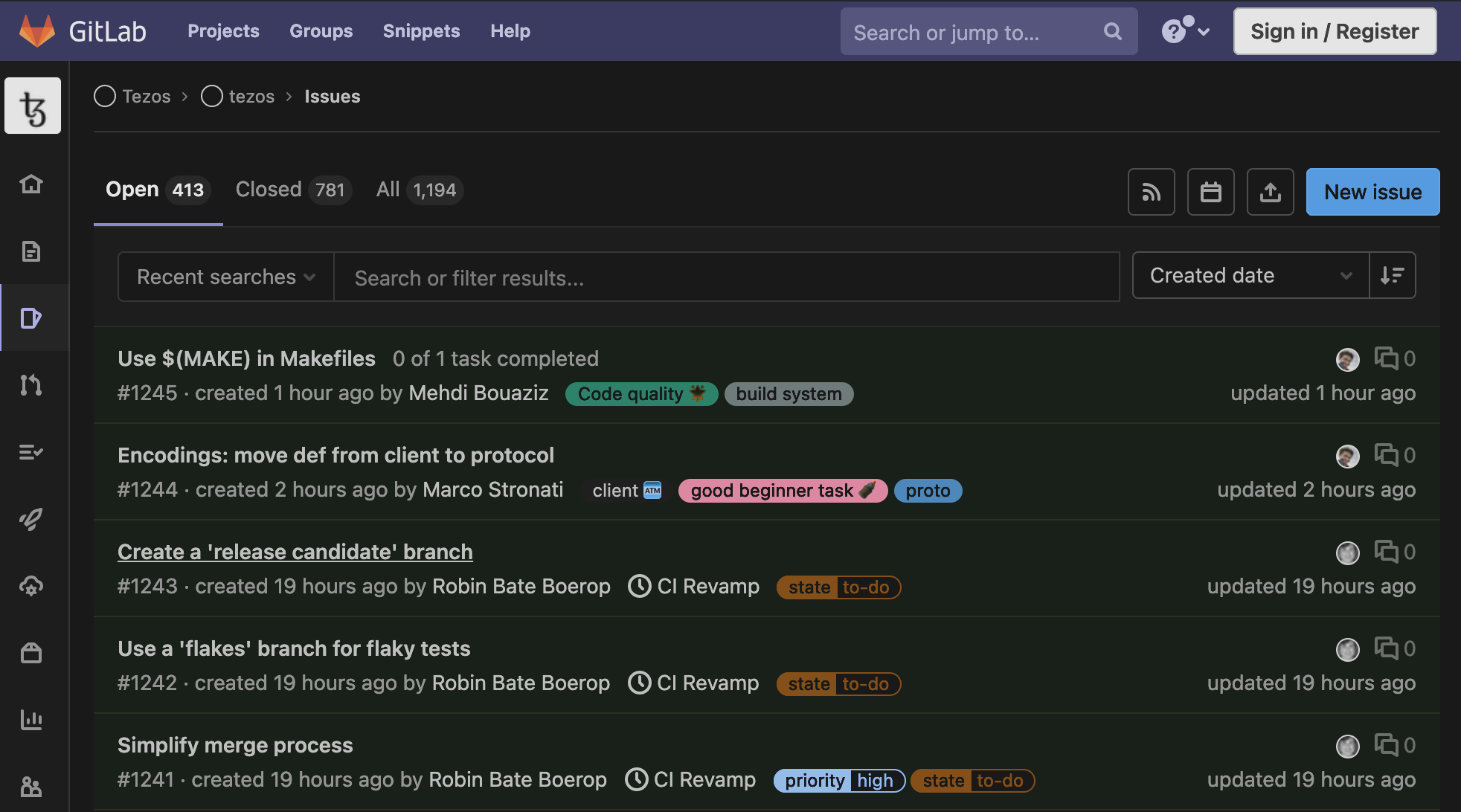
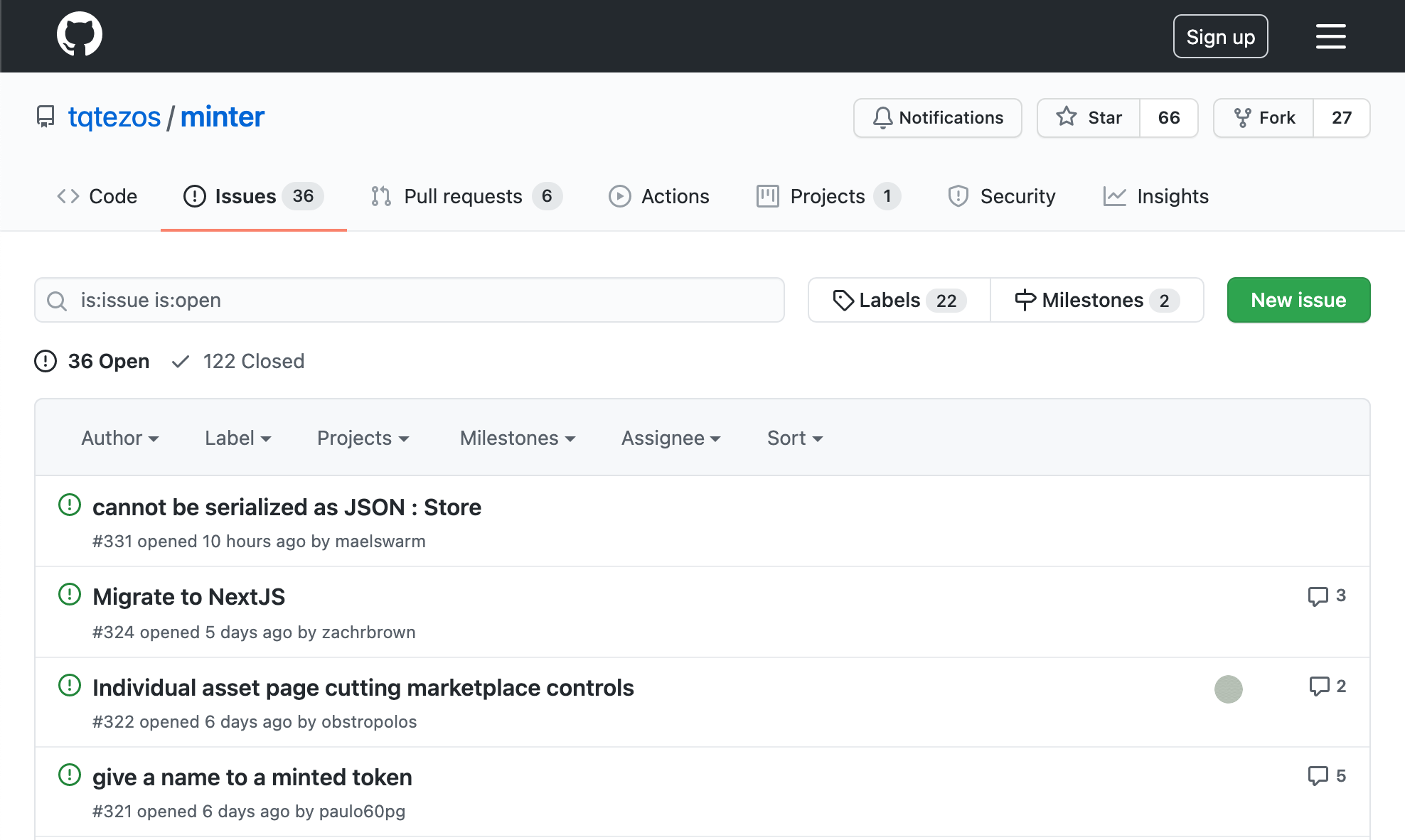
Reporting issues is essential as it helps developers identify breaking bugs and potential security threats. By reporting issues, you are helping the whole ecosystem.