Frontend (Basics)
So far, we have a deployed a contract and set up a wallet, we can now start to develop the front end part of our Dapp. The front end will interact with a deployed Raffle smart contract.
This chapter is not a tutorial about React, nor how to build a nice UI, its purpose is to show the basic usage of the Temple Wallet in a Dapp use case. Thus, it requires some knowledge about CSS, React and React Hooks.
In this chapter, we will learn:
- How to set up a new project.
- How to connect a React application to a Wallet.
- How to fetch data from the blockchain (we will retrieve and present account balances and data from contract storage, including some big maps).
- How to interact with a smart contract (with contract calls through Temple).
In the end, our application will look like:
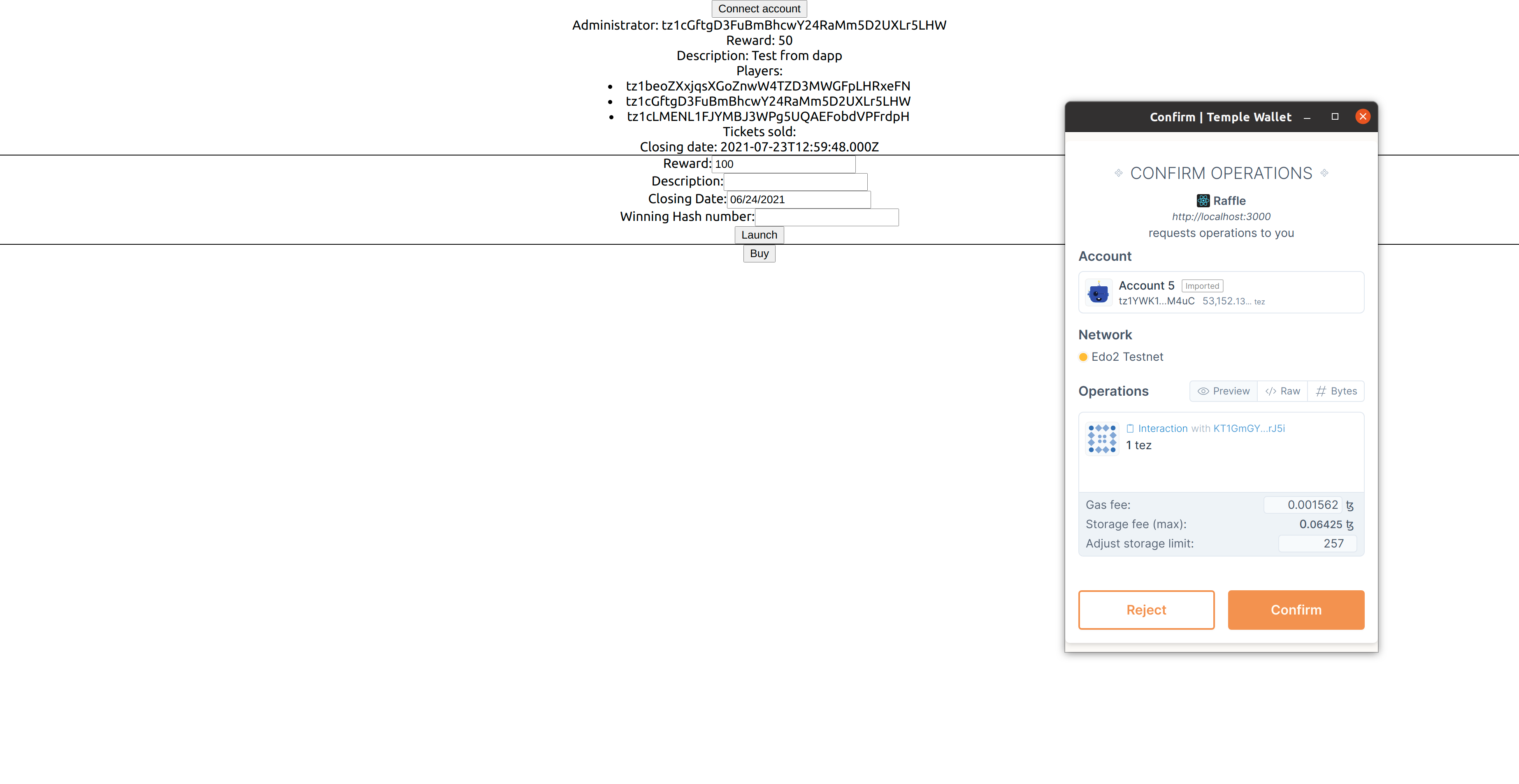
Project initialization
Let's create a React project. To do that, we can use the npx create-react-app command. We will use the typescript template:
npx create-react-app my-dapp --template typescript # create project
cd my-dapp
yarn start # run project
Note about potential problems between web3.js and webpack 5 : if your
react-scripts library is >= 5then you need to fix polyfills issues (the root cause is explained here) To resume and hack it quickly :
- run
yarn add --dev react-app-rewired process crypto-browserify stream-browserify assert stream-http https-browserify os-browserify url path-browserify- create a new file
config-overrides.json the root of your project and edit with this content :const webpack = require("webpack");
module.exports = function override(config) {
const fallback = config.resolve.fallback || {};
Object.assign(fallback, {
crypto: require.resolve("crypto-browserify"),
stream: require.resolve("stream-browserify"),
assert: require.resolve("assert"),
http: require.resolve("stream-http"),
https: require.resolve("https-browserify"),
os: require.resolve("os-browserify"),
url: require.resolve("url"),
path: require.resolve("path-browserify"),
});
config.ignoreWarnings = [/Failed to parse source map/];
config.resolve.fallback = fallback;
config.plugins = (config.plugins || []).concat([
new webpack.ProvidePlugin({
process: "process/browser",
Buffer: ["buffer", "Buffer"],
}),
]);
return config;
};
- Change the script section in
package.jsonby"scripts": {
"start": "react-app-rewired start",
"build": "react-app-rewired build",
"test": "react-app-rewired test",
"eject": "react-app-rewired eject"
},
- restart your server and you are ok
We have a running React application that displays some text. So far, it doesn't do anything else. The first step is to integrate the Temple Wallet.
Temple Integration
The @temple-wallet/dapp module enables a React application to use the Temple Wallet to interact with a Tezos blockchain. This module uses the @taquito/taquito and constate modules. Let's install this module:
yarn add @temple-wallet/dapp
yarn add @taquito/taquito
yarn add constate
The Madfish Solutions team provides developers with a ready-to-use script to integrate Temple into our React app: https://github.com/madfish-solutions/counter-dapp/blob/master/src/dapp.js
If you encounter errors when running yarn add or npm run start, change the react-scripts version to 4.0.3 in the package.json.
Let's create a dapp folder into src/, and put the dapp.js file into it:
$ mkdir src/dapp
$ cd src/dapp
$ curl https://raw.githubusercontent.com/madfish-solutions/counter-dapp/master/src/dapp.js -O
This file requires another module:
yarn add @thanos-wallet/dapp
It also exports a React context and the necessary functions to interact with a Tezos network:
- DAppProvider: a react context that will contain all the hooks below.
- useWallet: hook returning a Wallet instance that rerenders the views if the wallet changes.
- useTezos: hook returning a TezosToolkit, using the wallet instance.
- useAccountPkh: hook returning the current wallet account address (Pkh meaning Public Key Hash).
- useReady: hook returning a boolean indicating if the wallet is connected to the tezos network
- useConnect: hook returning a callback to change the user account
- useOnBlock: hook returning a react effect to retrieve the latest baked block. It subscribes to the stream of blocks (watching head) thanks to Taquito's
SubscribeProviderclass.
These hooks will connect our React front end to the Temple Wallet extension.
Let's modify src/App.tsx. We will remove all the HTML elements and add the
DAppProvider context from the dapp/dapp.js file. Let's take a quick look at
this file (without changing it):
// dapp/dapp.js
// ...
function useDApp({ appName }) {
const [{ wallet, tezos, accountPkh }, setState] = React.useState(() => ({
wallet: undefined,
tezos: undefined,
accountPkh: undefined,
}))
const ready = Boolean(tezos)
React.useEffect(() => {
return TempleWallet.onAvailabilityChange((available) => {
setState({
wallet: available ? new TempleWallet(appName) : undefined,
tezos: undefined,
accountPkh: undefined,
})
})
}, [setState, appName])
// ...
useDApp expects one argument, which is the app name. Let's call our application "Raffle" and put its name into a constants file in src/dapp/default.ts
// src/dapp/default.ts
export const APP_NAME = 'Raffle';
We can add the context into src/App.tsx:
// src/App.tsx
import React from 'react';
import { DAppProvider } from "./dapp/dapp";
import { APP_NAME } from './dapp/defaults';
import './App.css';
function App() {
return (
<DAppProvider appName={APP_NAME}>
<React.Suspense fallback={null}>
</React.Suspense>
</DAppProvider>
);
}
export default App;
Now that we have our context, we can start using the provided hooks.
Wallet connection
The first step is to connect your react app to the Temple Wallet.
Let's create a Page component, that will contain all our components:
import React from 'react';
import { DAppProvider } from './dapp/dapp'
import { APP_NAME } from './dapp/defaults';
import './App.css';
const Page = (props: { children: string | number | boolean | {} | React.ReactElement<any, string | React.JSXElementConstructor<any>> | React.ReactNodeArray | React.ReactPortal | null | undefined; }) => {
return <div className="App"> {props.children} </div>
}
function App() {
return (
<DAppProvider appName={APP_NAME}>
<React.Suspense fallback={null}>
<Page> </Page>
</React.Suspense>
</DAppProvider>
);
}
export default App;
Let's add a connection button. When clicked, the app will connect to the Temple Wallet.
We will use the useConnect hook from src/dapp/dapp.js. Let's take a look at this callback definition:
// src/dapp/dapp.js
const connect = React.useCallback(
async (network, opts) => {
try {
if (!wallet) {
throw new Error('Thanos Wallet not available')
}
await wallet.connect(network, opts) // expects a network and some options
const tzs = wallet.toTezos()
const pkh = await tzs.wallet.pkh()
setState({
wallet,
tezos: tzs,
accountPkh: pkh,
})
} catch (err) {
console.error(`Failed to connect ThanosWallet: ${err.message}`)
}
},
[setState, wallet],
)
useConnect expects two arguments: a Tezos network and some options. Let's define a NETWORK global variable into dapp/default.ts
// src/dapp/default.ts
export const APP_NAME = 'Raffle';
export const NETWORK = 'ghostnet';
Our smart contract is deployed on Ghostnet: the network is therefore set to ghostnet.
We can now use the useConnect callback. We can define a ConnexionButton component that will execute a connection callback when clicked.
We should add the option forcePermission: true to force a new connection if the button is clicked with an already-authenticated user:
function ConnexionButton() {
const connect = useConnect()
const handleConnect = React.useCallback(async () => {
try {
await connect(NETWORK, { forcePermission: true })
} catch (err) {
console.error(err.message)
}
}, [connect])
return <button onClick={handleConnect}>Connect account</button>
}
Our app now looks like this:
import React from 'react';
import { DAppProvider, useConnect } from './dapp/dapp'
import './App.css';
import { APP_NAME, NETWORK } from './dapp/defaults';
const Page = (props: { children: string | number | boolean | {} | React.ReactElement<any, string | React.JSXElementConstructor<any>> | React.ReactNodeArray | React.ReactPortal | null | undefined; }) => {
return <div className="App"> {props.children} </div>
}
function ConnexionButton() {
const connect = useConnect()
const handleConnect = React.useCallback(async () => {
try {
await connect(NETWORK, { forcePermission: true })
} catch (err) {
console.error(err.message)
}
}, [connect])
return <button onClick={handleConnect}>Connect account</button>
}
function App() {
return (
<DAppProvider appName={APP_NAME}>
<React.Suspense fallback={null}>
<Page>
<ConnexionButton></ConnexionButton>
</Page>
</React.Suspense>
</DAppProvider>
);
}
export default App;
Our application contains a single button. If we push it, a pop-up appears and offers the user the ability to connect to its chosen address.
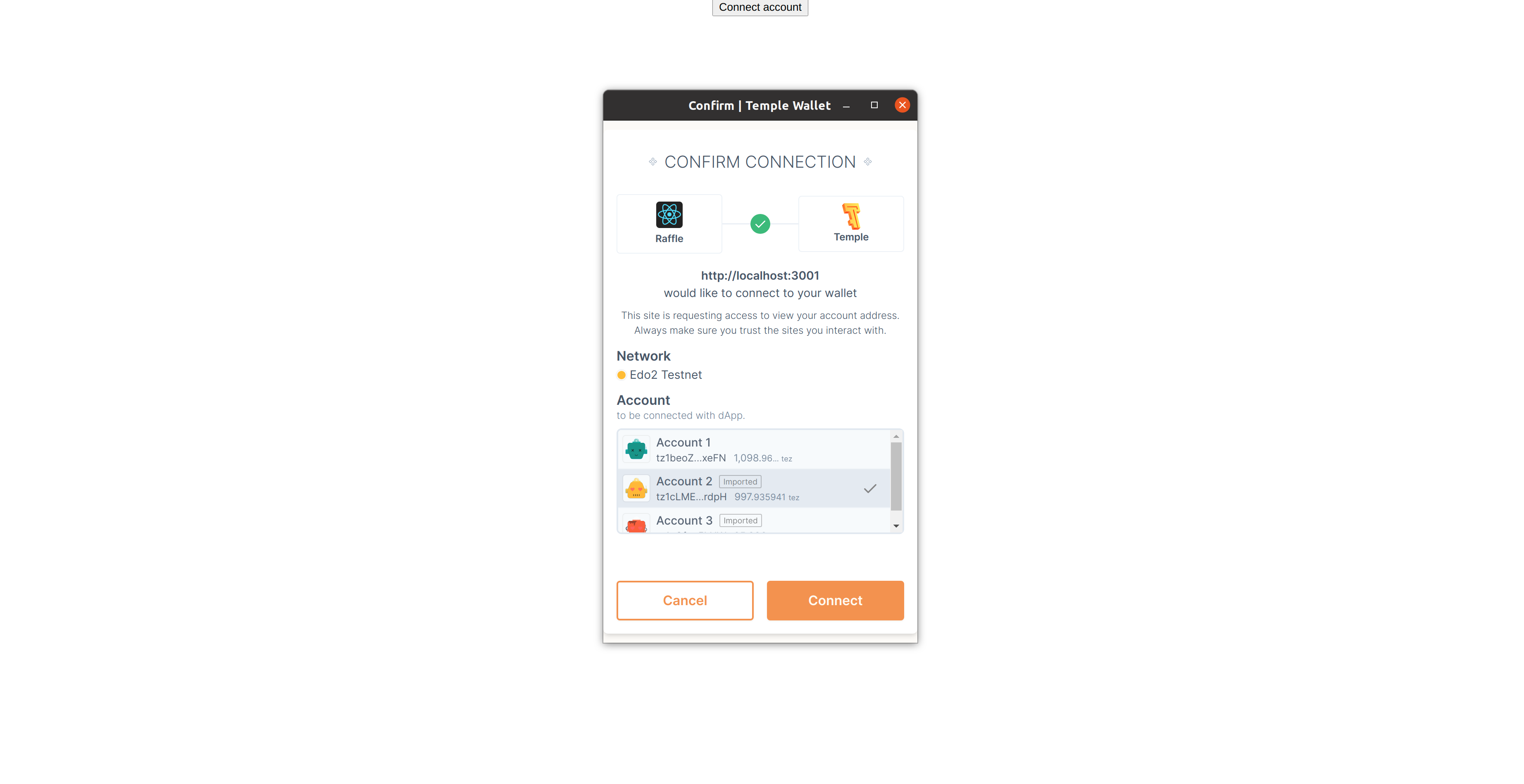
Wallet information
Our application is now connected to the user account on Temple. However, the application doesn't display some crucial information yet: the used address and its balance.
The user needs to know which address is going to interact with the smart contract. This address must therefore hold some funds.
Let's add the used address. We will use the useAccountPkh callback from dapp/dapp.js. The information is therefore set when the connection is established:
const connect = React.useCallback(
async (network, opts) => {
try {
if (!wallet) {
throw new Error('Thanos Wallet not available')
}
await wallet.connect(network, opts)
const tzs = wallet.toTezos()
const pkh = await tzs.wallet.pkh()
setState({
wallet,
tezos: tzs,
accountPkh: pkh, // set here
})
} catch (err) {
console.error(`Failed to connect ThanosWallet: ${err.message}`)
}
},
[setState, wallet],
)
We will call the useAccountPkh hook, and reformat the address. The user needs to know which address he's using but we don't have to display all of it (very long) for the user to recognize it, so let's just display the address's beginning and end.
function ConnectionSection() {
const connect = useConnect()
const accountPkh = useAccountPkh()
const tezos = useTezos()
const [balance, setBalance] = React.useState(null)
const handleConnect = React.useCallback(async () => {
try {
await connect(NETWORK, { forcePermission: true })
} catch (err) {
console.error(err.message)
}
}, [connect])
const accountPkhPreview = React.useMemo(() => {
if (!accountPkh) return undefined
else {
const accPkh = (accountPkh as unknown) as string
const ln = accPkh.length
return `${accPkh.slice(0, 7)}...${accPkh.slice(ln - 4, ln)}` // formatting address
}
}, [accountPkh]) // updates when the connected account changes
//..
The accountPkhPreview variable must, of course, be updated when the connected account changes.
Next, we will display the balance associated with the connected account. This requires to interact with the Tezos network, so we need the useTezos hook.
The balance is likely to change when:
- the network changes
- the account changes
- a new block is baked
We will write our balance update into a react callback, which will be updated if the network, connected account or the page changes.
The callback that will be used is in effect if the callback has changed. It will also be used in the useOnBlock hook. When a new block is baked, the application will update the balance if it has changed.
const accountPkh = useAccountPkh()
const tezos = useTezos()
const loadBalance = React.useCallback(async () => {
if (tezos) {
const tezosOk = tezos as any
const bal = await tezosOk.tz.getBalance(accountPkh)
setBalance(tezosOk.format('mutez', 'tz', bal).toString())
}
}, [tezos, accountPkh, setBalance])
React.useEffect(() => {
loadBalance()
}, [loadBalance])
useOnBlock(tezos, loadBalance)
Let's change our component into an array of three elements: the balance, the connected user, and the connect button.
function ConnectionSection() {
const connect = useConnect()
const accountPkh = useAccountPkh()
const tezos = useTezos()
const [balance, setBalance] = React.useState(null)
const handleConnect = React.useCallback(async () => {
try {
await connect(NETWORK, { forcePermission: true })
} catch (err) {
console.error(err.message)
}
}, [connect])
const accountPkhPreview = React.useMemo(() => {
if (!accountPkh) return undefined
else {
const accPkh = (accountPkh as unknown) as string
const ln = accPkh.length
return `${accPkh.slice(0, 7)}...${accPkh.slice(ln - 4, ln)}`
}
}, [accountPkh])
const loadBalance = React.useCallback(async () => {
if (tezos) {
const tezosOk = tezos as any
const bal = await tezosOk.tz.getBalance(accountPkh)
setBalance(tezosOk.format('mutez', 'tz', bal).toString())
}
}, [tezos, accountPkh, setBalance])
React.useEffect(() => {
loadBalance()
}, [loadBalance])
useOnBlock(tezos, loadBalance)
return <div style={{ display: "grid", gridTemplateColumns: '1fr 1fr 1fr', margin: '0 auto', width: "500px" }}>
<div>{balance}</div>
<div>{accountPkhPreview}</div>
<button onClick={handleConnect}>Connect account</button>
</div>
}
Displaying the storage
So far, our application uses the Temple Wallet to connect to a Tezos network using an address. It is now time to connect our React application to our Raffle smart contract and then to retrieve the contract information (entrypoints and storage).
Let's create a new component that will display the information from the storage. First, we need to retrieve the contract. We need:
- the contract address,
- to connect to a Tezos network using the
useTezoshook, - to save the contract into the component state,
- to reload the contract whenever the Tezos toolkit changes.
We will put the logic that retrieves the contract into an effect like this:
function RaffleInformation() {
const tezos = useTezos();
const [contract, setContract] = useState(undefined);
useEffect(() => {
(async () => {
if (tezos) {
const ctr = await (tezos as any).wallet.at(RAFFLE_ADDRESS);
setContract(ctr);
}
})();
}, [tezos]);
return (
<div>
</div>
);
};
The contract object holds several pieces of information:
- the address,
- the entrypoints,
- the code and storage definition.
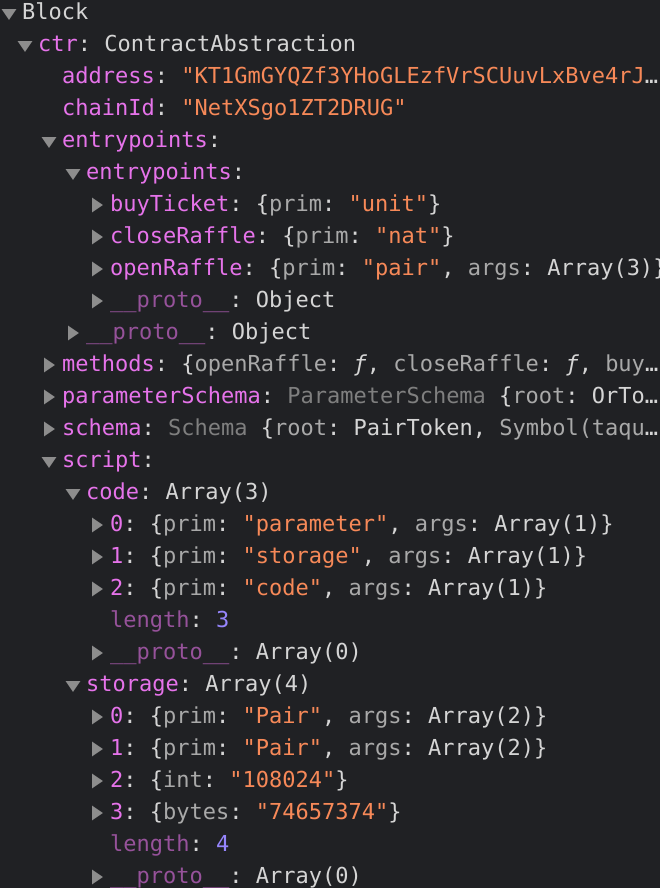
Let's now take a look at the contract storage. The storage will be kept within the component state. Let's define a RaffleStorage type, that will follow the storage definition:
type RaffleStorage = {
admin: string;
close_date: string;
description: string;
jackpot: number;
players: [string];
raffle_is_open: boolean;
sold_tickets: BigMapAbstraction;
winning_ticket_number_hash: string;
};
BigMapAbstraction is an abstraction exported by @taquito/taquito. It allows the application to handle maps and big maps.
Let's fetch the storage from the contract. Let's put the logic of fetching the storage in a react callback: loadStorage.
The storage is likely to change if the contract's object changes and if a new block is baked. So, this callback will be called from an effect and from the useOnBlock hook.
type RaffleStorage = {
admin: string;
close_date: string;
description: string;
jackpot: number;
players: [string];
raffle_is_open: boolean;
sold_tickets: BigMapAbstraction;
winning_ticket_number_hash: string;
};
function RaffleInformation() {
const tezos = useTezos();
const [contract, setContract] = useState();
const [tickets, setTickets] = useState<string[]>([]);
useEffect(() => {
(async () => {
if (tezos) {
const ctr = await (tezos as any).wallet.at(RAFFLE_ADDRESS);
setContract(ctr);
}
})();
}, [tezos]);
const loadStorage = React.useCallback(async () => {
if (contract) {
const str = await (contract as any).storage();
setStorage(str)
}
}, [contract]);
React.useEffect(() => {
loadStorage();
}, [loadStorage]);
useOnBlock(tezos, loadStorage)
return (
<div>
</div>
);
};
One example of a retrieved storage is:
admin: "tz1cGftgD3FuBmBhcwY24RaMm5D2UXLr5LHW"
close_date: "2021-07-23T12:59:48.000Z"
description: "Test from dapp"
jackpot: BigNumber {s: 1, e: 1, c: Array(1)}
players: (3) ["tz1beoZXxjqsXGoZnwW4TZD3MWGFpLHRxeFN", "tz1cGftgD3FuBmBhcwY24RaMm5D2UXLr5LHW", "tz1cLMENL1FJYMBJ3WPg5UQAEFobdVPFrdpH"]
raffle_is_open: true
sold_tickets: BigMapAbstraction {id: BigNumber, schema: Schema, provider: RpcContractProvider}
winning_ticket_number_hash: "74657374"
Almost all the values are fetched with contract.storage(), except the sold_tickets big map.
Handling big maps
Taquito does not directly retrieve big maps. This is no surprise as big maps are meant to store a huge amount of data so retrieving the whole big map would take a long time. That is why the wallet returns a BigMapAbstraction. This object will be used to retrieve specific values of the big map.
In our case, we want to display the tickets and their owner so we need to retrieve all the values. For this, we need to know the keys, which means that we need to get the ids of the sold ticket. Big map keys discovery is a planned feature for the upcoming versions of Taquito, but for now we need another solution.
There are usually two ways of getting keys of big maps:
- You can make an API call to an indexer api. An indexer monitors a Tezos network and extract and transform data so that it can be easily fetched. Those indexers retrieve the contract big maps, which can be called on from an API endpoint. First, you need to retrieve the big map number. You can find this number in the
BigMapAbstractionor on an explorer. Once you have this number, you can fetch its keys (and values) with an API key (we use tzstats)
$ GET https://api.edo.tzstats.com/explorer/bigmap/108024/keys
[{"key":"0","key_hash":"exprtZBwZUeYYYfUs9B9Rg2ywHezVHnCCnmF9WsDQVrs582dSK63dC","key_binary":"0"},{"key":"1","key_hash":"expru2dKqDfZG8hu4wNGkiyunvq2hdSKuVYtcKta7BWP6Q18oNxKjS","key_binary":"1"},{"key":"2","key_hash":"expruDuAZnFKqmLoisJqUGqrNzXTvw7PJM2rYk97JErM5FHCerQqgn","key_binary":"2"}]
- Alternatively, you could refactor the smart contract to add a
setin the storage that will hold all the big map keys.
In our Raffle smart contract, we don't need this as there is a clear one-to-one correspondence between the tickets and the players. If there are five players, it means that exactly five tickets have been sold. Since all tickets are numbered in an ascending order, we can infer that the big map keys range from zero to four.
So we create an array of numbers, which ranges from 0 to players.length. Once we have our keys, we can retrieve the mapped values.
A BigMapAbstraction exposes two asynchronous methods:
get: takes a big map's key as input and fetches its value.getMultipleValues: takes a list of big map keys as input and fetches several values at the same time.
The correct way to retrieve several values is to use the getMultipleValues method. Putting get into a for loop to retrieve n values will make n calls: it is not effective when the big map grows.
Our loadStorage callback now looks like:
const loadStorage = React.useCallback(async () => {
if (contract) {
const str = await (contract as any).storage();
const ticket_ids = Array.from(Array(str.players.length).keys()) // creating the keys array
const tckts = await str.sold_tickets.getMultipleValues(ticket_ids) // fetching the values
setStorage(str)
setTickets([...tckts.valueMap])
}
}, [contract]);
Finally, our storage data will be displayed as plain text. Our Raffle app now looks like this:
import React, { useState } from 'react';
import { DAppProvider, useAccountPkh, useConnect, useOnBlock, useReady, useTezos, useWallet } from './dapp/dapp'
import './App.css';
import { APP_NAME, NETWORK, RAFFLE_ADDRESS } from './dapp/defaults';
import { BigMapAbstraction } from "@taquito/taquito";
type RaffleStorage = {
admin: string;
close_date: string;
description: string;
jackpot: number;
players: [string];
raffle_is_open: boolean;
sold_tickets: BigMapAbstraction;
winning_ticket_number_hash: string;
};
const Page = (props: { children: string | number | boolean | {} | React.ReactElement<any, string | React.JSXElementConstructor<any>> | React.ReactNodeArray | React.ReactPortal | null | undefined; }) => {
return <div className="App"> {props.children} </div>
}
function ConnectionSection() {
const connect = useConnect()
const accountPkh = useAccountPkh()
const tezos = useTezos()
const [balance, setBalance] = React.useState(null)
const handleConnect = React.useCallback(async () => {
try {
await connect(NETWORK, { forcePermission: true })
} catch (err) {
console.error(err.message)
}
}, [connect])
const accountPkhPreview = React.useMemo(() => {
console.log("usememo")
if (!accountPkh) return undefined
else {
const accPkh = (accountPkh as unknown) as string
const ln = accPkh.length
return `${accPkh.slice(0, 7)}...${accPkh.slice(ln - 4, ln)}`
}
}, [accountPkh])
const loadBalance = React.useCallback(async () => {
console.log(loadBalance)
if (tezos) {
const tezosOk = tezos as any
const bal = await tezosOk.tz.getBalance(accountPkh)
setBalance(tezosOk.format('mutez', 'tz', bal).toString())
}
}, [tezos, accountPkh, setBalance])
React.useEffect(() => {
loadBalance()
}, [loadBalance])
useOnBlock(tezos, loadBalance)
return <div>
<div style={{ display: "grid", gridTemplateColumns: '1fr 1fr 1fr', margin: '0 auto', width: "500px" }}>
<div>{balance}</div>
<div>{accountPkhPreview}</div>
<button onClick={handleConnect}>Connect account</button>
</div>
</div>
}
function RaffleInformation() {
const wallet = useWallet();
const ready = useReady();
const tezos = useTezos();
const [contract, setContract] = useState();
const [storage, setStorage] = useState<RaffleStorage>();
const [tickets, setTickets] = useState<string[]>([]);
React.useEffect(() => {
(async () => {
if (tezos) {
const ctr = await (tezos as any).wallet.at(RAFFLE_ADDRESS);
setContract(ctr);
}
})();
}, [tezos]);
const loadStorage = React.useCallback(async () => {
if (contract) {
const str = await (contract as any).storage();
const ticket_ids = Array.from(Array(str.players.length).keys())
const tckts = await str.sold_tickets.getMultipleValues(ticket_ids)
setStorage(str)
setTickets([...tckts.valueMap])
}
}, [contract]);
React.useEffect(() => {
loadStorage();
}, [loadStorage]);
useOnBlock(tezos, loadStorage)
return (
<div>
<div>
Administrator: {!!storage ? storage.admin.toString() : ""}
</div>
<div>
Reward: {!!storage ? storage.jackpot.toString() : ""}
</div>
<div>
Description: {!!storage ? storage.description.toString() : ""}
</div>
<div>
Players:
<div>
{!!storage ? storage.players.map((value, index) => {
return <li key={index}>{value}</li>
}) : ""}
</div>
</div>
<div>
Tickets sold:
<div>
{tickets.map((value, index) => {
return <li key={index}>{value[0]} : {value[1]}</li>
})}
</div>
</div>
<div>
Closing date: {!!storage ? storage.close_date.toString() : ""}
</div>
</div>
);
};
function App() {
return (
<DAppProvider appName={APP_NAME}>
<React.Suspense fallback={null}>
<Page>
<ConnectionSection></ConnectionSection>
<RaffleInformation></RaffleInformation>
</Page>
</React.Suspense>
</DAppProvider>
);
}
export default App;
Launching a new raffle
It's now time to add interactions with the smart contract. Let's add the possibility to launch a raffle. For this, the user will have to enter the raffle inputs, and then call the openRaffle entrypoint.
Let's create a LaunchRaffleSection component, that will contain a form to enter the raffle information, and a button to call the entrypoint.
New raffle information
First, we will add a form. Four inputs are needed:
- the reward: a
string, - the description: a
string, - the closing date: a
Date, - the winning ticket hash: a
string.
For the reward, description, and winning ticket hash, a simple <input> component will be enough. For the closing date, we can use a DatePicker.
These four inputs will be kept in the component state.
DatePicker installation
Let's add the react-datepicker package:
$ yarn add react-datepicker
We then need two add two imports into App.tsx:
import DatePicker from "react-datepicker";
import "react-datepicker/dist/react-datepicker.css";
Form creation
The raffle information will be input in a basic React component like this:
function LaunchRaffleSection() {
const [description, setDescription] = useState("");
const [reward, setReward] = useState("100");
const [closingDate, setClosingDate] = useState(new Date());
const [winningTicketHash, setwinningTicketHash] = useState("");
const setNewDate = (date: any) => {
if (!!date) {
setClosingDate(date)
}
}
return <div style={{ border: "1px solid black" }}>
<form>
<label>
Reward:
<input type="text" name="reward" value={reward}
onChange={(e) => setReward(e.target.value)} />
</label>
<br />
<label>
Description:
<input type="text" name="description" value={description}
onChange={(e) => setDescription(e.target.value)} />
</label>
<br />
<label>
Closing Date:
<DatePicker selected={closingDate} onChange={date => setNewDate(date)}></DatePicker>
</label>
<br />
<label>
Winning Hash number:
<input type="text" name="winningTicketHash" value={winningTicketHash}
onChange={(e) => setwinningTicketHash(e.target.value)} />
</label>
</form>
</div>
}
New raffle button
web3 installation
In this part, we need the standard web3 package. It is used to interact with Ethereum networks. In our case, we will be using the utils.asciiToHex function to convert string into bytes.
$ yarn add web3
Implementation
The contract calls the openRaffle entrypoint and will use the raffle information entered by the user. First, let's add a button that will trigger this call.
Let's create a LaunchRaffleButton component. This component will contain the contract call logic.
We will call the openRaffle entrypoint, it will needs the four inputs from the form. Let's create a props type for this component:
type launchRaffleButtonProps = { raffleReward: number; raffleDescription: string; raffleClosingDate: Date; raffleWinningHashNumber: string };
function LaunchRaffleButton({ raffleReward, raffleDescription, raffleClosingDate, raffleWinningHashNumber }: launchRaffleButtonProps) {
}
Before making this contract call, we need to connect to the Tezos network (using the useTezos hook) and to get the contract component (the same way we got the RaffleInformation).
type launchRaffleButtonProps = { raffleReward: number; raffleDescription: string; raffleClosingDate: Date; raffleWinningHashNumber: string };
function LaunchRaffleButton({ raffleReward, raffleDescription, raffleClosingDate, raffleWinningHashNumber }: launchRaffleButtonProps) {
const tezos = useTezos();
const [contract, setContract] = useState(undefined);
useEffect(() => {
(async () => {
if (tezos) {
const ctr = await (tezos as any).wallet.at(RAFFLE_ADDRESS);
setContract(ctr);
}
})();
}, [tezos]);
}
The next step is to create the callback that will perform the contract call. This callback will receive the same four arguments as the component. This callback is likely to change if the contract changes.
The ContractAbstraction now holds the callable entrypoints in methods.
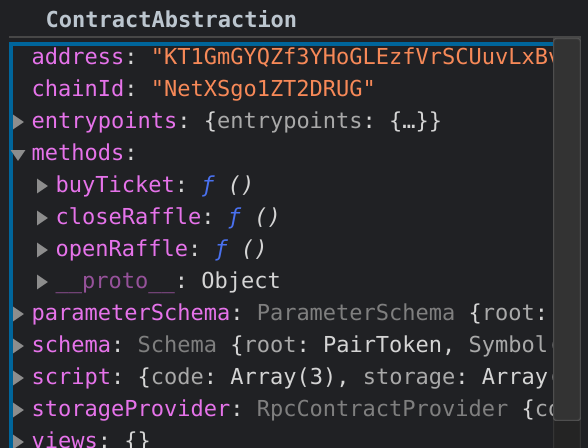
It returns three callbacks, matching our three entrypoints. We can now start using the openRaffle function. It expects four arguments. The order in which the arguments are expected can be found in entrypoints in ContractAbstraction.
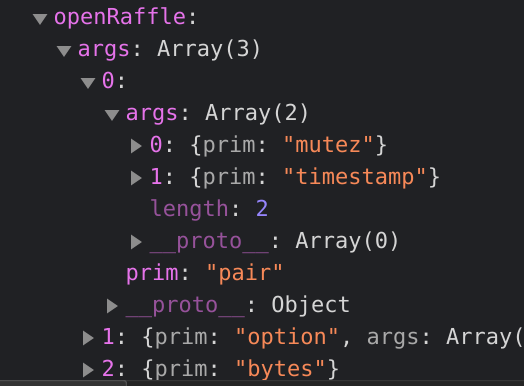
The order is given by the type:
- reward (
mutez), - closing date (
timestamps), - description (
option), - winning ticket hash (
bytes).
We can now write our callback:
type launchRaffleParameters = { reward: number; description: string; closingDate: Date; winningTicketHash: string };
const launchRaffleCallback = React.useCallback(
({ reward, description, closingDate, winningTicketHash }: launchRaffleParameters) => {
return (contract as any).methods
.openRaffle(reward, closingDate, description, web3.utils.asciiToHex(winningTicketHash).slice(2))
},
[contract]
);
web3.utils.asciiToHex(string).slice(2) is the way to convert a string into a bytes, using the standard web3 package.
However, even though the contract arguments are correct, the execution will fail. Indeed, when a raffle is opened, the reward must be sent to the smart contract and an amount must be specified. It can be carried out using the send method, which specifies some of the parameters of the call:
type launchRaffleParameters = { reward: number; description: string; closingDate: Date; winningTicketHash: string };
const launchRaffleCallback = React.useCallback(
({ reward, description, closingDate, winningTicketHash }: launchRaffleParameters) => {
return (contract as any).methods
.openRaffle(reward, closingDate, description, web3.utils.asciiToHex(winningTicketHash).slice(2))
.send({ amount: reward });
},
[contract]
);
The last thing we need is to connect this callback to a button. Our final component is therefore:
type launchRaffleButtonProps = { raffleReward: number; raffleDescription: string; raffleClosingDate: Date; raffleWinningHashNumber: string };
function LaunchRaffleButton({ raffleReward, raffleDescription, raffleClosingDate, raffleWinningHashNumber }: launchRaffleButtonProps) {
const tezos = useTezos();
const [contract, setContract] = useState(undefined);
useEffect(() => {
(async () => {
if (tezos) {
const ctr = await (tezos as any).wallet.at(RAFFLE_ADDRESS);
setContract(ctr);
}
})();
}, [tezos]);
type launchRaffleParameters = { reward: number; description: string; closingDate: Date; winningTicketHash: string };
const launchRaffleCallback = React.useCallback(
({ reward, description, closingDate, winningTicketHash }: launchRaffleParameters) => {
return (contract as any).methods
.openRaffle(reward, closingDate, description, web3.utils.asciiToHex(winningTicketHash).slice(2))
.send({ amount: reward });
},
[contract]
);
return <button onClick={() => {
launchRaffleCallback({
reward: raffleReward,
description: raffleDescription,
closingDate: raffleClosingDate,
winningTicketHash: raffleWinningHashNumber
})
}}>Launch</button>
}
End-to-end testing
Our app now looks like:
import React, { useState } from 'react';
import { DAppProvider, useAccountPkh, useConnect, useOnBlock, useReady, useTezos, useWallet } from './dapp/dapp'
import './App.css';
import { APP_NAME, NETWORK, RAFFLE_ADDRESS } from './dapp/defaults';
import { BigMapAbstraction } from "@taquito/taquito";
import DatePicker from "react-datepicker";
import "react-datepicker/dist/react-datepicker.css";
import web3 from "web3";
type RaffleStorage = {
admin: string;
close_date: string;
description: string;
jackpot: number;
players: [string];
raffle_is_open: boolean;
sold_tickets: BigMapAbstraction;
winning_ticket_number_hash: string;
};
const Page = (props: { children: string | number | boolean | {} | React.ReactElement<any, string | React.JSXElementConstructor<any>> | React.ReactNodeArray | React.ReactPortal | null | undefined; }) => {
return <div className="App"> {props.children} </div>
}
function ConnectionSection() {
const connect = useConnect()
const accountPkh = useAccountPkh()
const tezos = useTezos()
const [balance, setBalance] = React.useState(null)
const handleConnect = React.useCallback(async () => {
try {
await connect(NETWORK, { forcePermission: true })
} catch (err) {
console.error(err.message)
}
}, [connect])
const accountPkhPreview = React.useMemo(() => {
console.log("usememo")
if (!accountPkh) return undefined
else {
const accPkh = (accountPkh as unknown) as string
const ln = accPkh.length
return `${accPkh.slice(0, 7)}...${accPkh.slice(ln - 4, ln)}`
}
}, [accountPkh])
const loadBalance = React.useCallback(async () => {
console.log(loadBalance)
if (tezos) {
const tezosOk = tezos as any
const bal = await tezosOk.tz.getBalance(accountPkh)
setBalance(tezosOk.format('mutez', 'tz', bal).toString())
}
}, [tezos, accountPkh, setBalance])
React.useEffect(() => {
loadBalance()
}, [loadBalance])
useOnBlock(tezos, loadBalance)
return <div>
<div style={{ display: "grid", gridTemplateColumns: '1fr 1fr 1fr', margin: '0 auto', width: "500px" }}>
<div>{balance}</div>
<div>{accountPkhPreview}</div>
<button onClick={handleConnect}>Connect account</button>
</div>
</div>
}
function RaffleInformation() {
const wallet = useWallet();
const ready = useReady();
const tezos = useTezos();
const [contract, setContract] = useState();
const [storage, setStorage] = useState<RaffleStorage>();
const [tickets, setTickets] = useState<string[]>([]);
React.useEffect(() => {
(async () => {
if (tezos) {
const ctr = await (tezos as any).wallet.at(RAFFLE_ADDRESS);
setContract(ctr);
}
})();
}, [tezos]);
const loadStorage = React.useCallback(async () => {
if (contract) {
const str = await (contract as any).storage();
const ticket_ids = Array.from(Array(str.players.length).keys())
const tckts = await str.sold_tickets.getMultipleValues(ticket_ids)
setStorage(str)
setTickets([...tckts.valueMap])
}
}, [contract]);
React.useEffect(() => {
loadStorage();
}, [loadStorage]);
useOnBlock(tezos, loadStorage)
return (
<div>
<div>
Administrator: {!!storage ? storage.admin.toString() : ""}
</div>
<div>
Reward: {!!storage ? storage.jackpot.toString() : ""}
</div>
<div>
Description: {!!storage ? storage.description.toString() : ""}
</div>
<div>
Players:
<div>
{!!storage ? storage.players.map((value, index) => {
return <li key={index}>{value}</li>
}) : ""}
</div>
</div>
<div>
Tickets sold:
<div>
{tickets.map((value, index) => {
return <li key={index}>{value[0]} : {value[1]}</li>
})}
</div>
</div>
<div>
Closing date: {!!storage ? storage.close_date.toString() : ""}
</div>
</div>
);
};
type launchRaffleButtonProps = { raffleReward: number; raffleDescription: string; raffleClosingDate: Date; raffleWinningHashNumber: string };
function LaunchRaffleButton({ raffleReward, raffleDescription, raffleClosingDate, raffleWinningHashNumber }: launchRaffleButtonProps) {
const tezos = useTezos();
const [contract, setContract] = useState(undefined);
React.useEffect(() => {
(async () => {
if (tezos) {
const ctr = await (tezos as any).wallet.at(RAFFLE_ADDRESS);
setContract(ctr);
}
})();
}, [tezos]);
type launchRaffleParameters = { reward: number; description: string; closingDate: Date; winningTicketHash: string };
const launchRaffleCallback = React.useCallback(
({ reward, description, closingDate, winningTicketHash }: launchRaffleParameters) => {
return (contract as any).methods
.openRaffle(reward, closingDate, description, web3.utils.asciiToHex(winningTicketHash).slice(2))
.send({ amount: reward });
},
[contract]
);
return <button onClick={() => {
launchRaffleCallback({
reward: raffleReward,
description: raffleDescription,
closingDate: raffleClosingDate,
winningTicketHash: raffleWinningHashNumber
})
}}>Launch</button>
}
function LaunchRaffleSection() {
const [description, setDescription] = useState("");
const [reward, setReward] = useState("100");
const [closingDate, setClosingDate] = useState(new Date());
const [winningTicketHash, setwinningTicketHash] = useState("");
const setNewDate = (date: any) => {
if (!!date) {
setClosingDate(date)
}
}
return <div style={{ border: "1px solid black" }}>
<form>
<label>
Reward:
<input type="text" name="reward" value={reward}
onChange={(e) => setReward(e.target.value)} />
</label>
<br />
<label>
Description:
<input type="text" name="description" value={description}
onChange={(e) => setDescription(e.target.value)} />
</label>
<br />
<label>
Closing Date:
<DatePicker selected={closingDate} onChange={date => setNewDate(date)}></DatePicker>
</label>
<br />
<label>
Winning Hash number:
<input type="text" name="winningTicketHash" value={winningTicketHash}
onChange={(e) => setwinningTicketHash(e.target.value)} />
</label>
</form>
<LaunchRaffleButton raffleReward={parseInt(reward)} raffleDescription={description} raffleClosingDate={closingDate} raffleWinningHashNumber={winningTicketHash} ></LaunchRaffleButton>
</div>
}
function App() {
return (
<DAppProvider appName={APP_NAME}>
<React.Suspense fallback={null}>
<Page>
<ConnectionSection></ConnectionSection>
<RaffleInformation></RaffleInformation>
<LaunchRaffleSection></LaunchRaffleSection>
</Page>
</React.Suspense>
</DAppProvider>
);
}
export default App;
Let's run it:
$ yarn start
The page should look like this:
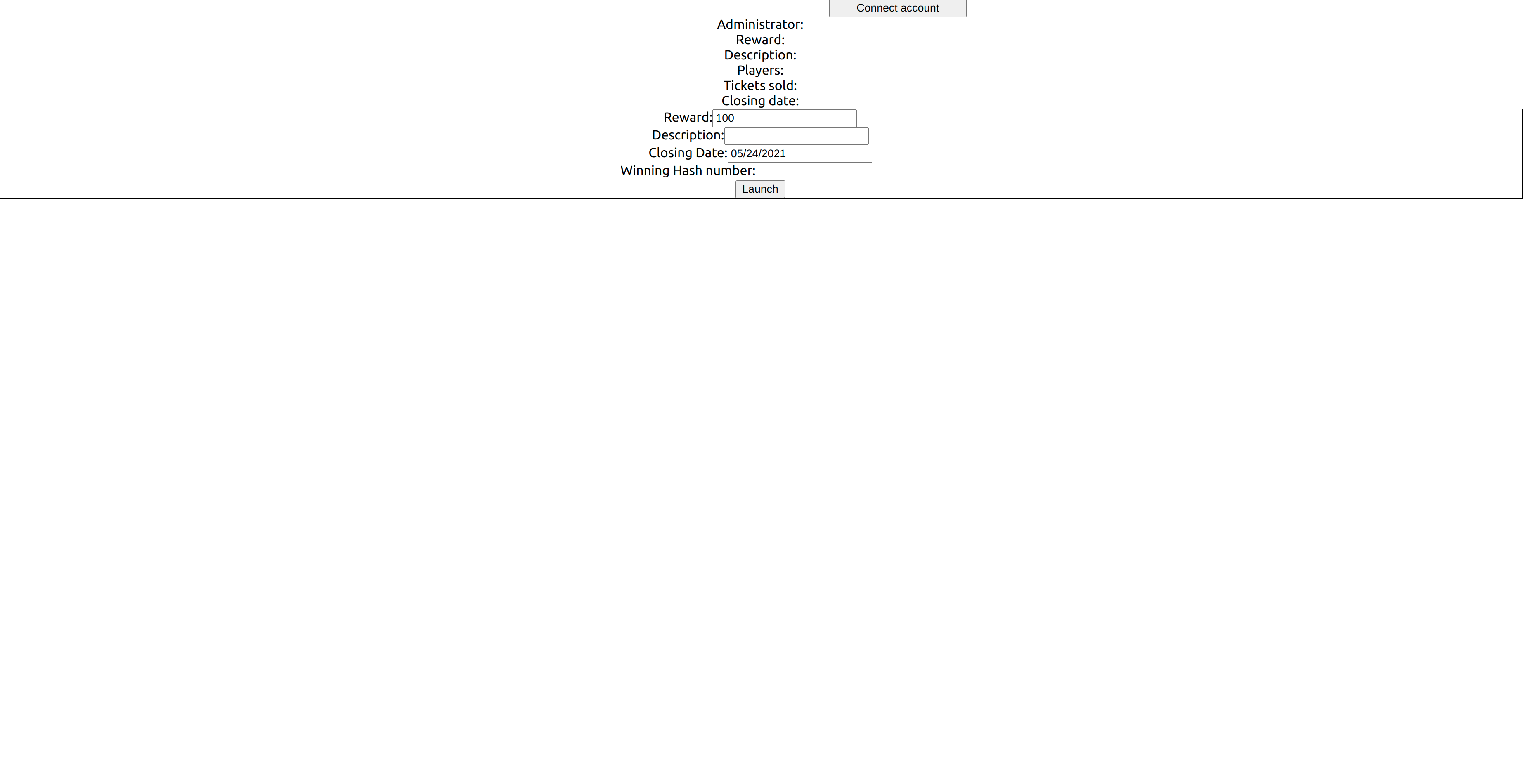
Let's connect our wallet by clicking on "Connect account". A Temple pop-up should appear and displays the available accounts:
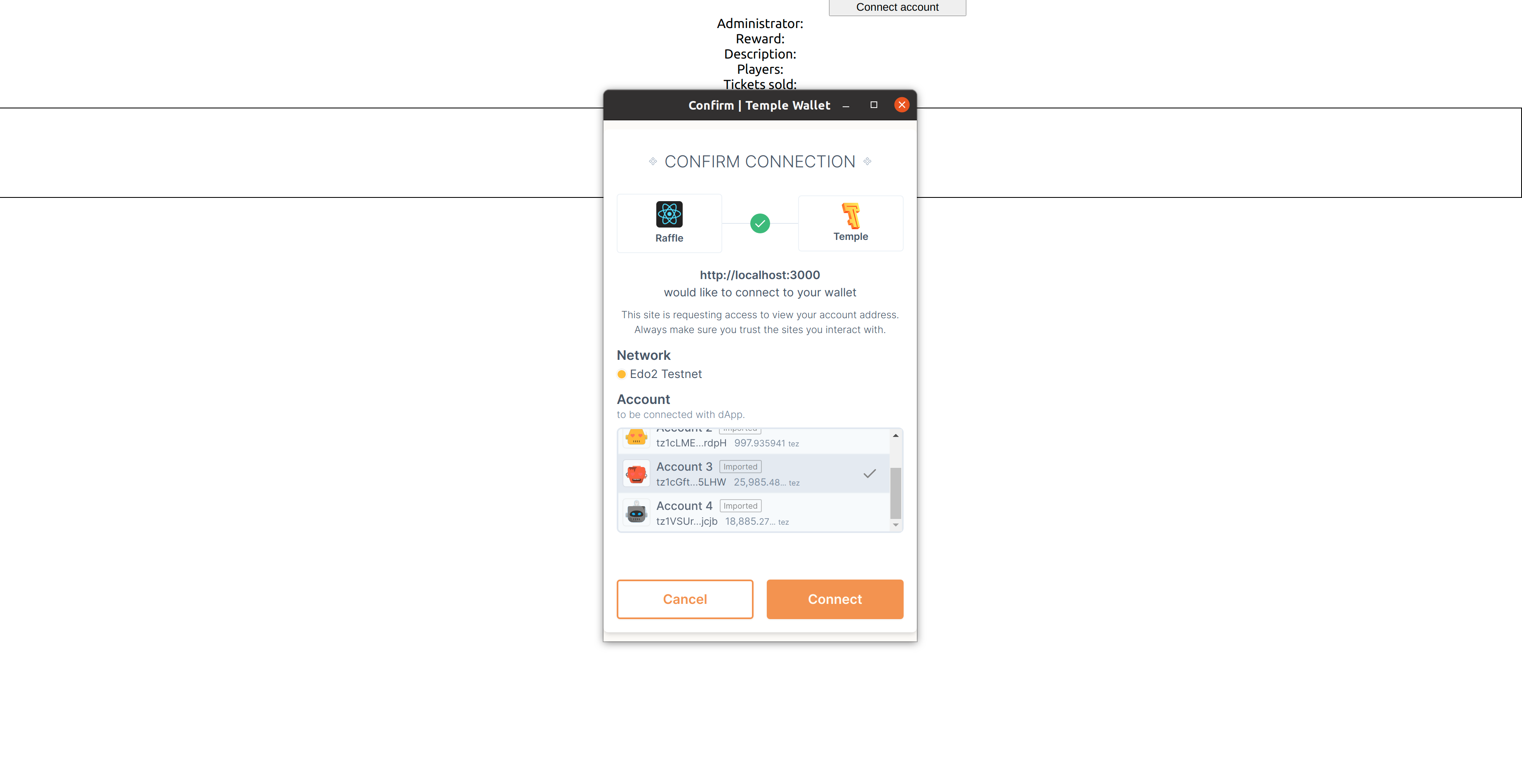
The account information are loaded and displayed:
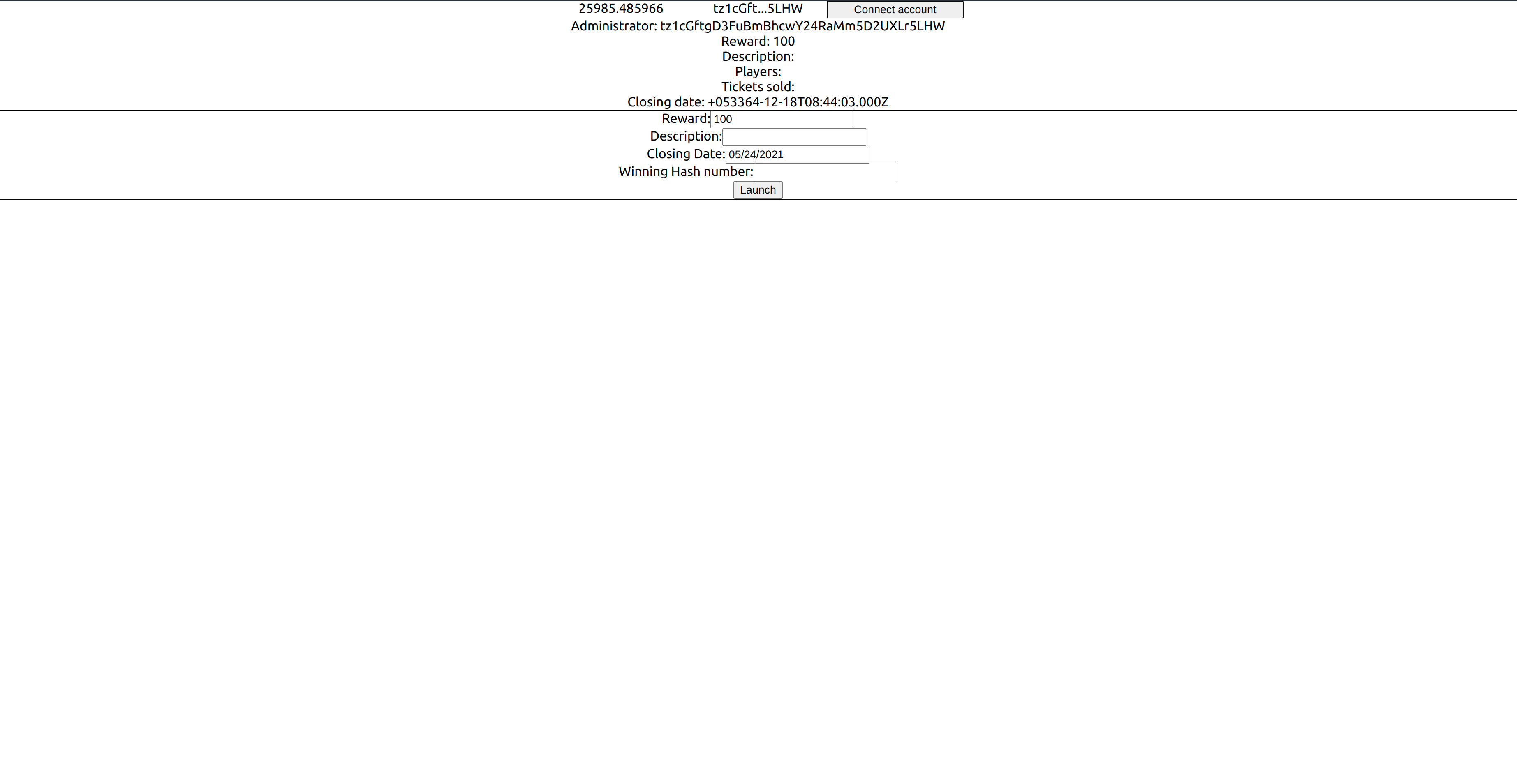
Let's create a new raffle: the closing date will be the same day and there will be no winner. Let's click on launch. A pop-up should appear, summing up the contract call:
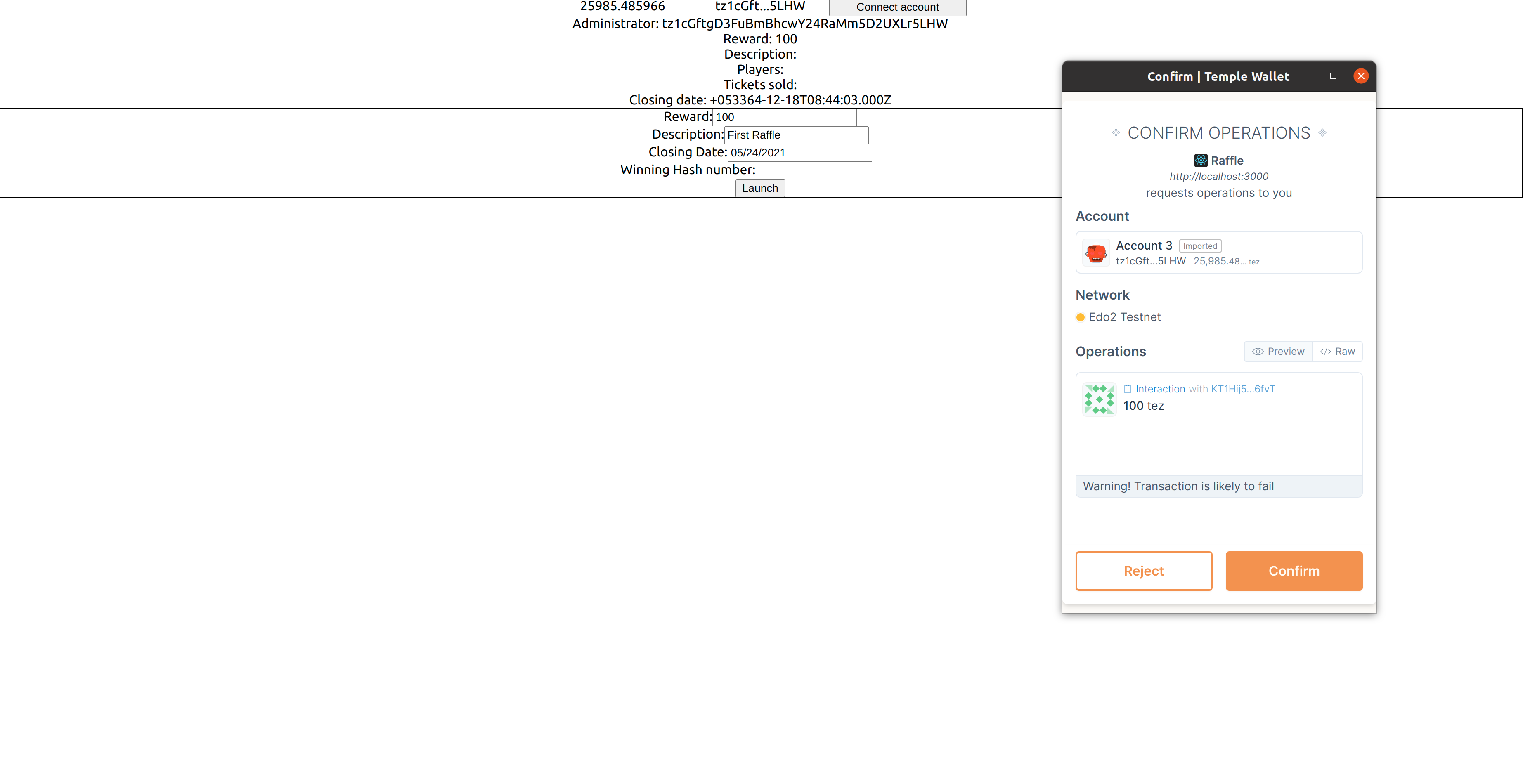
The detailed transaction information can be found under the "Raw" section:
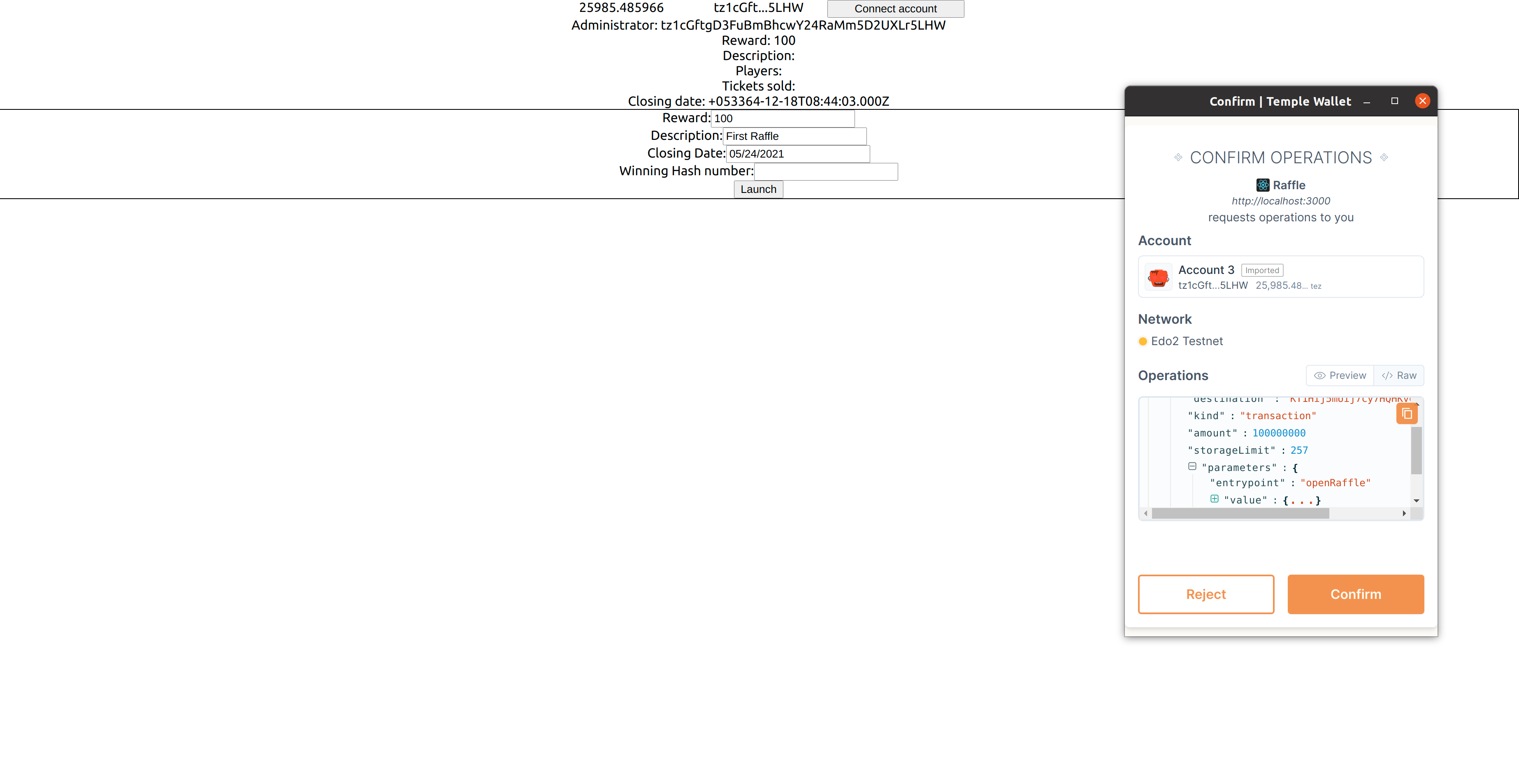
There is a warning message: "Warning! Transaction is likely to fail". The Temple Wallet is capable, before sending the transaction, to check if the Michelson code will execute successfully. In this case, the closing date is too early. Let's try to send the transaction. If we check in the console, an exception is raised.
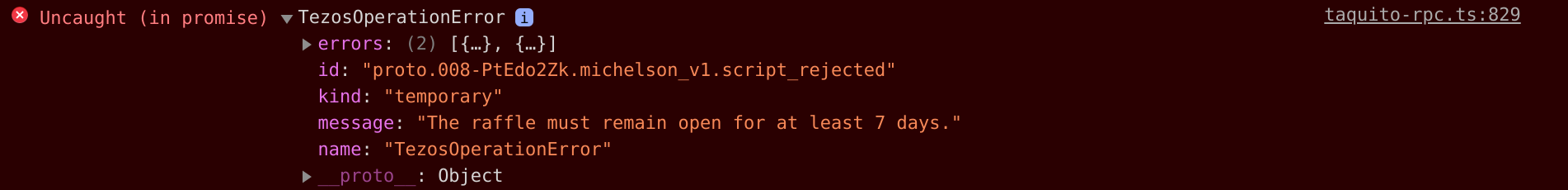
The cause of the failure is indeed the closing date. Let's try again: the reward is set at 200 tez and the end of the raffle is a month later:
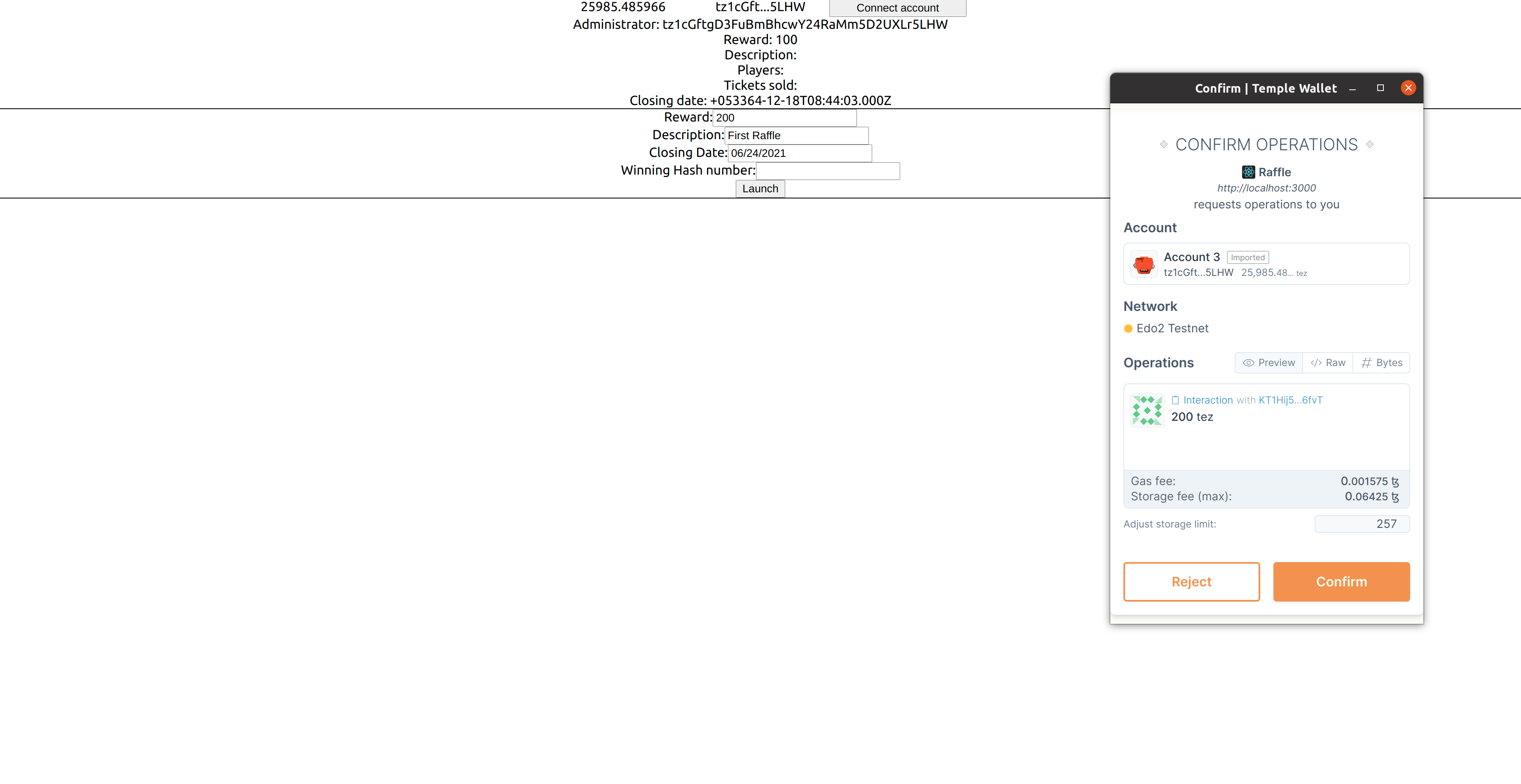
The warning is gone. Instead, the fees are displayed. The transaction seems valid: let's send it. After a while, the UI is re-rendered:
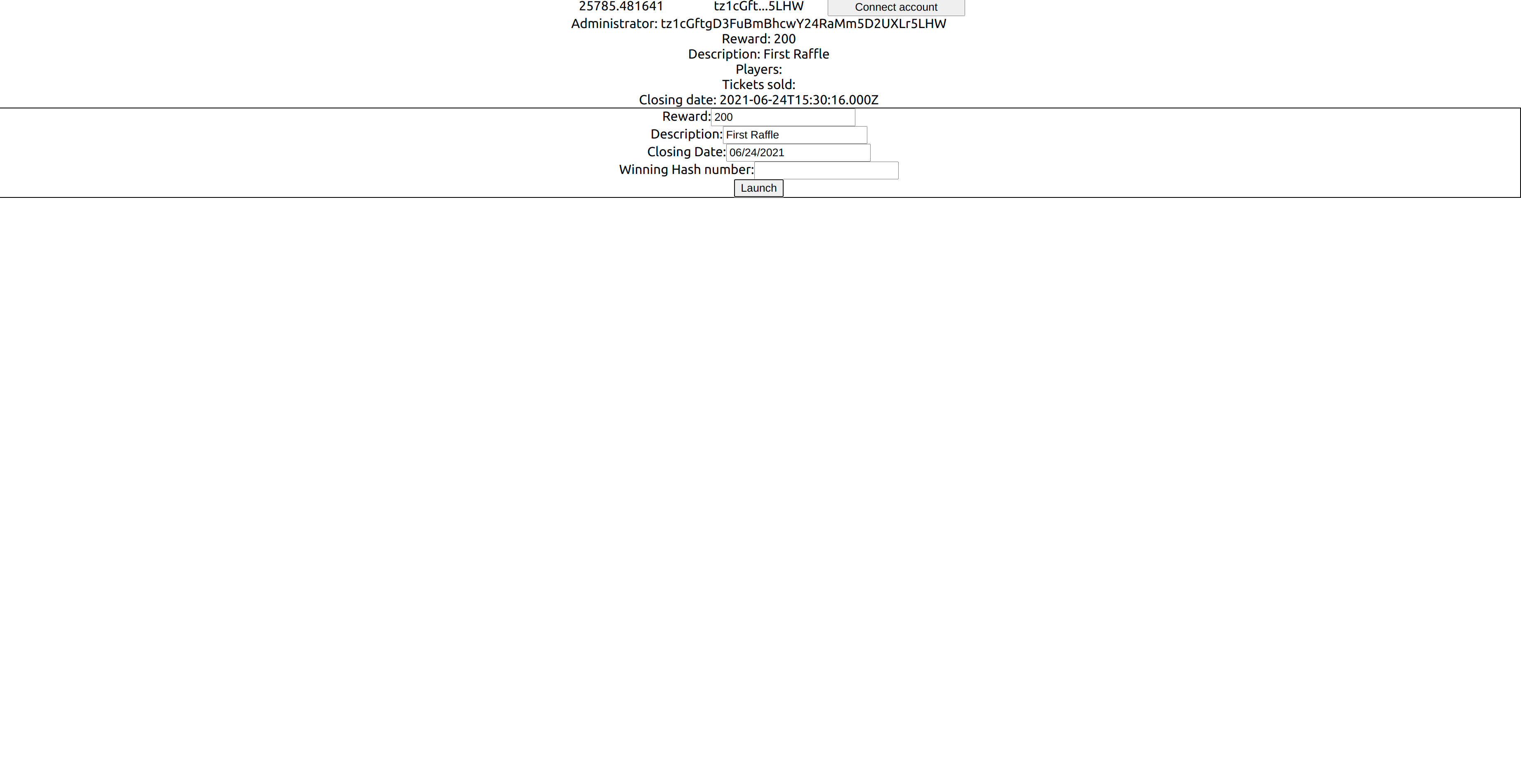
A raffle just opened. 200 tez (the reward) has been subtracted from our account balance and the raffle information has been updated.
We can try to launch a new raffle, but the transaction will fail since a raffle is already ongoing. This is detected by the Temple Wallet as well.
Buying tickets
Implementation
Let's add the feature of buying tickets to our application. There is no information to provide, the only thing required is to call the entrypoint.
Just like the opening of a raffle, we need to add a button component that makes that contract call when clicked.
As we will need to interact with a contract on a tezos network, we will use the useTezos hook and the RAFFLE_ADDRESS variable as an effect.
The logic of calling the buyTicket entrypoint will be written into a React callback. The ticket cost is one tez.
Note that buyTicket expects a unit. It does not mean that no argument should be passed, it expects a "unit" string.
Finally, this callback will be connected to our button.
function BuyTicketButton() {
const tezos = useTezos();
const [contract, setContract] = useState(undefined);
React.useEffect(() => {
(async () => {
if (tezos) {
const ctr = await (tezos as any).wallet.at(RAFFLE_ADDRESS);
setContract(ctr);
}
})();
}, [tezos]);
const launchRaffleCallback = React.useCallback(
() => {
return (contract as any).methods
.buyTicket("unit")
.send({ amount: 1 });
},
[contract]
);
return <button onClick={() => {
launchRaffleCallback()
}}>Buy</button>
}
End-to-end testing
import React, { useState } from 'react';
import { DAppProvider, useAccountPkh, useConnect, useOnBlock, useReady, useTezos, useWallet } from './dapp/dapp'
import './App.css';
import { APP_NAME, NETWORK, RAFFLE_ADDRESS } from './dapp/defaults';
import { BigMapAbstraction } from "@taquito/taquito";
import DatePicker from "react-datepicker";
import "react-datepicker/dist/react-datepicker.css";
import web3 from "web3";
type RaffleStorage = {
admin: string;
close_date: string;
description: string;
jackpot: number;
players: [string];
raffle_is_open: boolean;
sold_tickets: BigMapAbstraction;
winning_ticket_number_hash: string;
};
const Page = (props: { children: string | number | boolean | {} | React.ReactElement<any, string | React.JSXElementConstructor<any>> | React.ReactNodeArray | React.ReactPortal | null | undefined; }) => {
return <div className="App"> {props.children} </div>
}
function ConnectionSection() {
const connect = useConnect()
const accountPkh = useAccountPkh()
const tezos = useTezos()
const [balance, setBalance] = React.useState(null)
const handleConnect = React.useCallback(async () => {
try {
await connect(NETWORK, { forcePermission: true })
} catch (err) {
console.error(err.message)
}
}, [connect])
const accountPkhPreview = React.useMemo(() => {
console.log("usememo")
if (!accountPkh) return undefined
else {
const accPkh = (accountPkh as unknown) as string
const ln = accPkh.length
return `${accPkh.slice(0, 7)}...${accPkh.slice(ln - 4, ln)}`
}
}, [accountPkh])
const loadBalance = React.useCallback(async () => {
console.log(loadBalance)
if (tezos) {
const tezosOk = tezos as any
const bal = await tezosOk.tz.getBalance(accountPkh)
setBalance(tezosOk.format('mutez', 'tz', bal).toString())
}
}, [tezos, accountPkh, setBalance])
React.useEffect(() => {
loadBalance()
}, [loadBalance])
useOnBlock(tezos, loadBalance)
return <div>
<div style={{ display: "grid", gridTemplateColumns: '1fr 1fr 1fr', margin: '0 auto', width: "500px" }}>
<div>{balance}</div>
<div>{accountPkhPreview}</div>
<button onClick={handleConnect}>Connect account</button>
</div>
</div>
}
function RaffleInformation() {
const wallet = useWallet();
const ready = useReady();
const tezos = useTezos();
const [contract, setContract] = useState();
const [storage, setStorage] = useState<RaffleStorage>();
const [tickets, setTickets] = useState<string[]>([]);
React.useEffect(() => {
(async () => {
if (tezos) {
const ctr = await (tezos as any).wallet.at(RAFFLE_ADDRESS);
debugger
setContract(ctr);
}
})();
}, [tezos]);
const loadStorage = React.useCallback(async () => {
if (contract) {
const str = await (contract as any).storage();
const ticket_ids = Array.from(Array(str.players.length).keys())
const tckts = await str.sold_tickets.getMultipleValues(ticket_ids)
setStorage(str)
setTickets([...tckts.valueMap])
}
}, [contract]);
React.useEffect(() => {
loadStorage();
}, [loadStorage]);
useOnBlock(tezos, loadStorage)
return (
<div>
<div>
Administrator: {!!storage ? storage.admin.toString() : ""}
</div>
<div>
Reward: {!!storage ? storage.jackpot.toString() : ""}
</div>
<div>
Description: {!!storage ? storage.description.toString() : ""}
</div>
<div>
Players:
<div>
{!!storage ? storage.players.map((value, index) => {
return <li key={index}>{value}</li>
}) : ""}
</div>
</div>
<div>
Tickets sold:
<div>
{tickets.map((value, index) => {
return <li key={index}>{value[0]} : {value[1]}</li>
})}
</div>
</div>
<div>
Closing date: {!!storage ? storage.close_date.toString() : ""}
</div>
</div>
);
};
type launchRaffleButtonProps = { raffleReward: number; raffleDescription: string; raffleClosingDate: Date; raffleWinningHashNumber: string };
function LaunchRaffleButton({ raffleReward, raffleDescription, raffleClosingDate, raffleWinningHashNumber }: launchRaffleButtonProps) {
const tezos = useTezos();
const [contract, setContract] = useState(undefined);
React.useEffect(() => {
(async () => {
if (tezos) {
const ctr = await (tezos as any).wallet.at(RAFFLE_ADDRESS);
setContract(ctr);
}
})();
}, [tezos]);
type launchRaffleParameters = { reward: number; description: string; closingDate: Date; winningTicketHash: string };
const launchRaffleCallback = React.useCallback(
({ reward, description, closingDate, winningTicketHash }: launchRaffleParameters) => {
return (contract as any).methods
.openRaffle(reward, closingDate, description, web3.utils.asciiToHex(winningTicketHash).slice(2))
.send({ amount: reward });
},
[contract]
);
return <button onClick={() => {
launchRaffleCallback({
reward: raffleReward,
description: raffleDescription,
closingDate: raffleClosingDate,
winningTicketHash: raffleWinningHashNumber
})
}}>Launch</button>
}
function LaunchRaffleSection() {
const [description, setDescription] = useState("");
const [reward, setReward] = useState("100");
const [closingDate, setClosingDate] = useState(new Date());
const [winningTicketHash, setwinningTicketHash] = useState("");
const setNewDate = (date: any) => {
if (!!date) {
setClosingDate(date)
}
}
return <div style={{ border: "1px solid black" }}>
<form>
<label>
Reward:
<input type="text" name="reward" value={reward}
onChange={(e) => setReward(e.target.value)} />
</label>
<br />
<label>
Description:
<input type="text" name="description" value={description}
onChange={(e) => setDescription(e.target.value)} />
</label>
<br />
<label>
Closing Date:
<DatePicker selected={closingDate} onChange={date => setNewDate(date)}></DatePicker>
</label>
<br />
<label>
Winning Hash number:
<input type="text" name="winningTicketHash" value={winningTicketHash}
onChange={(e) => setwinningTicketHash(e.target.value)} />
</label>
</form>
<LaunchRaffleButton raffleReward={parseInt(reward)} raffleDescription={description} raffleClosingDate={closingDate} raffleWinningHashNumber={winningTicketHash} ></LaunchRaffleButton>
</div>
}
function BuyTicketButton() {
const tezos = useTezos();
const [contract, setContract] = useState(undefined);
React.useEffect(() => {
(async () => {
if (tezos) {
const ctr = await (tezos as any).wallet.at(RAFFLE_ADDRESS);
setContract(ctr);
}
})();
}, [tezos]);
const launchRaffleCallback = React.useCallback(
() => {
return (contract as any).methods
.buyTicket("unit")
.send({ amount: 1 });
},
[contract]
);
return <button onClick={() => {
launchRaffleCallback()
}}>Buy</button>
}
function App() {
return (
<DAppProvider appName={APP_NAME}>
<React.Suspense fallback={null}>
<Page>
<ConnectionSection></ConnectionSection>
<RaffleInformation></RaffleInformation>
<LaunchRaffleSection></LaunchRaffleSection>
<BuyTicketButton></BuyTicketButton>
</Page>
</React.Suspense>
</DAppProvider>
);
}
export default App;
Let's test it. The button to buy a ticket has been added and can be clicked. A Temple wallet pop-up appears, summing up the contract call:
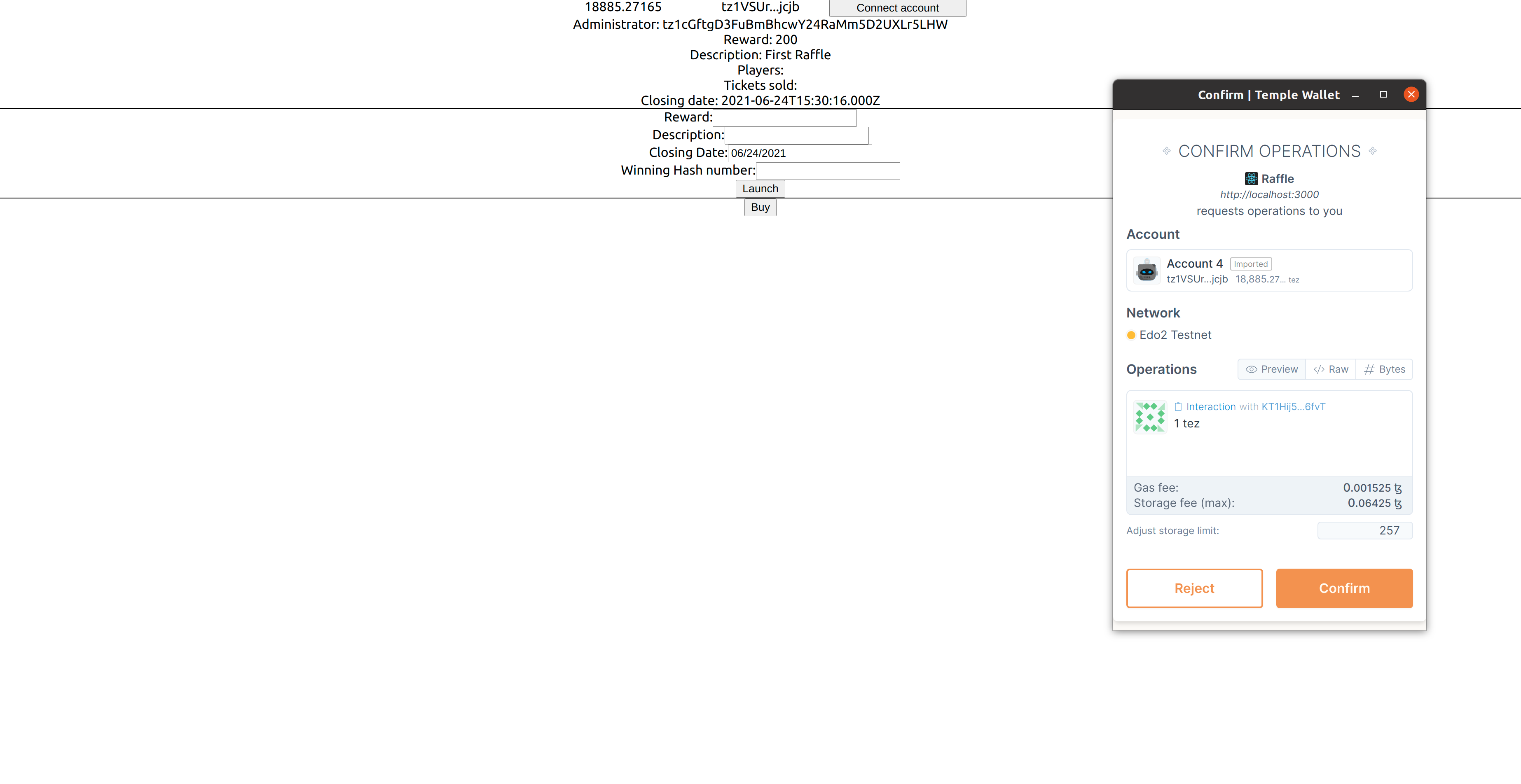
After a while, the UI is re-rendered. The bought ticket is displayed.
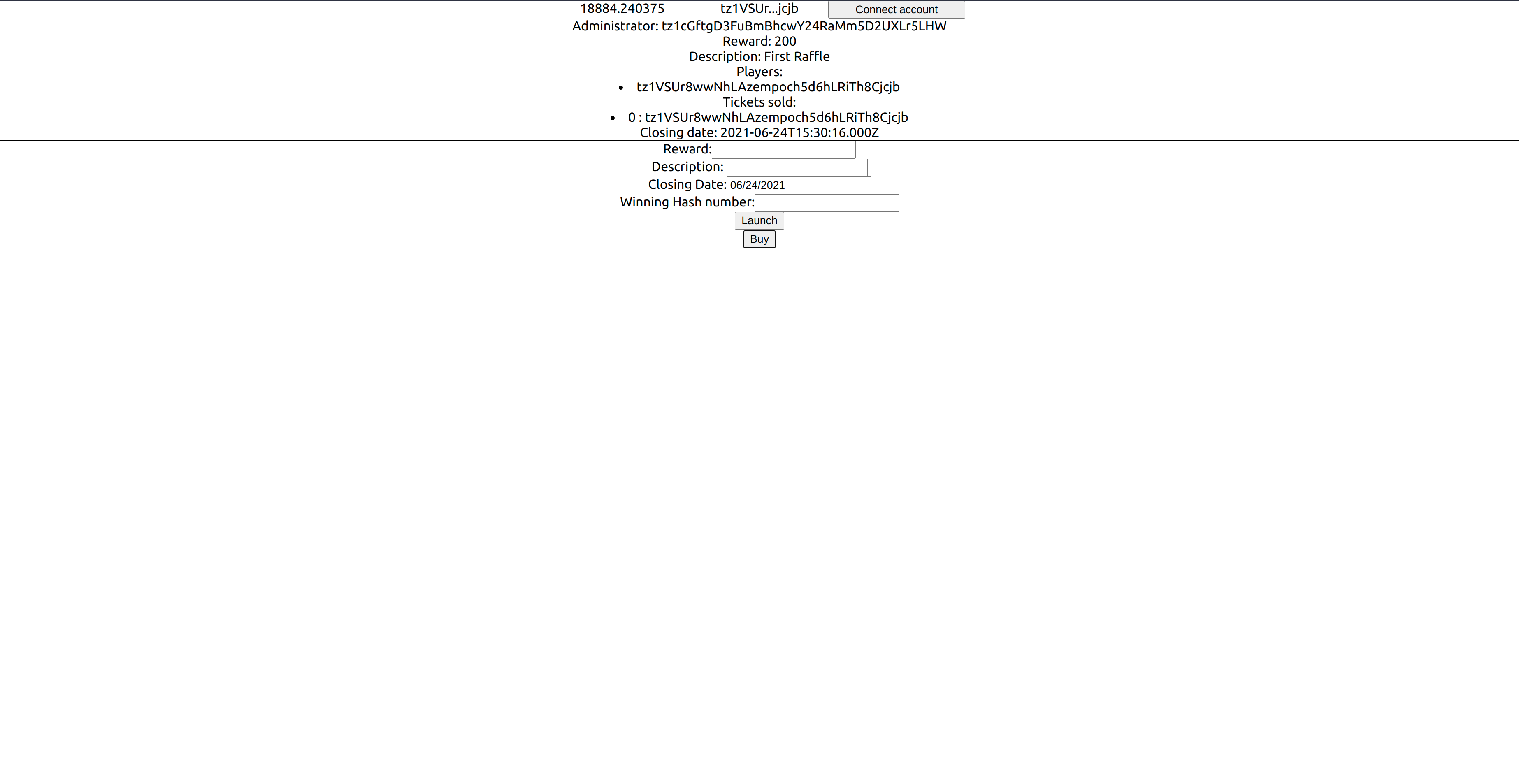
Conclusion
Integrating the Temple wallet into a React app can be broken down into three steps:
- using the context provider,
- connecting the React app to the Wallet (with
useConnect), - interacting with the contract (storage or contract calls).
We have covered the basic functionalities of the Temple dapp module. In the next chapter, we will improve the user experience for all the blockchain interactions.